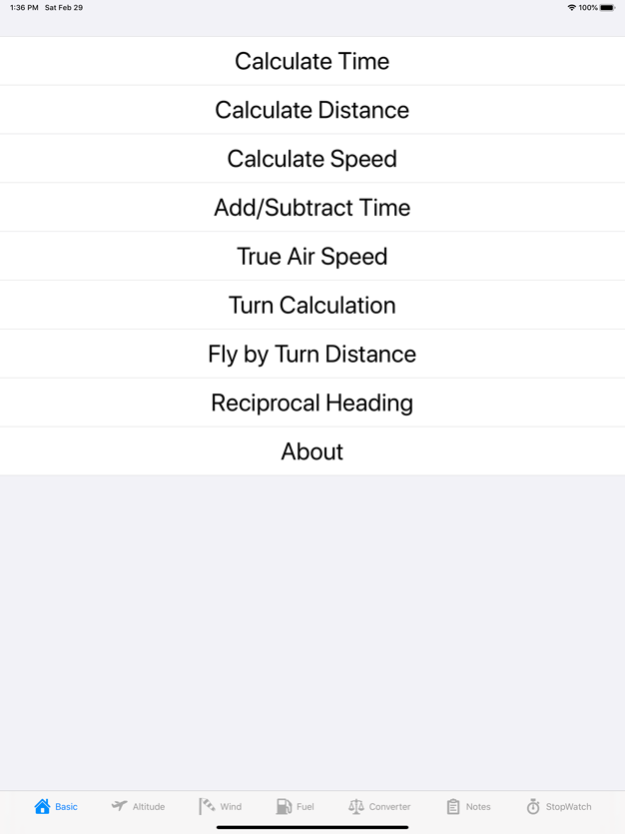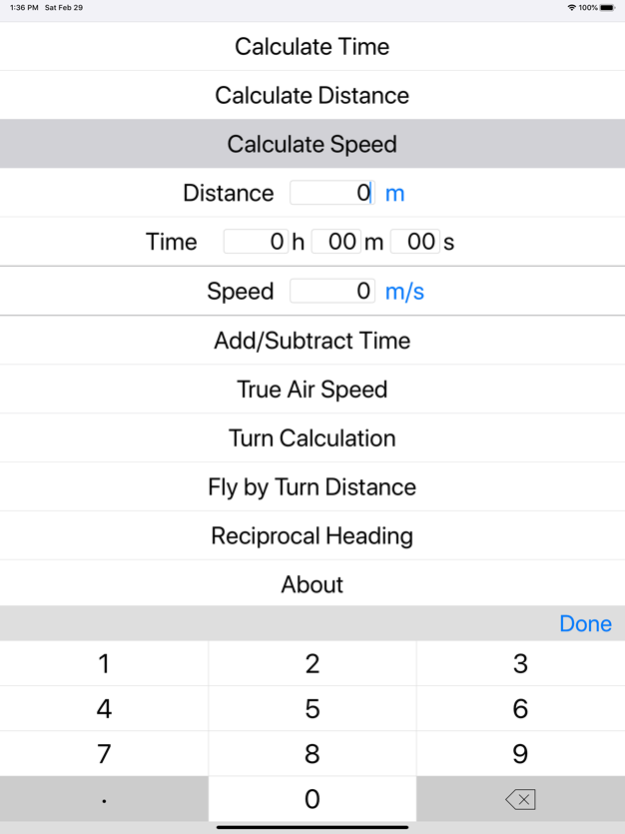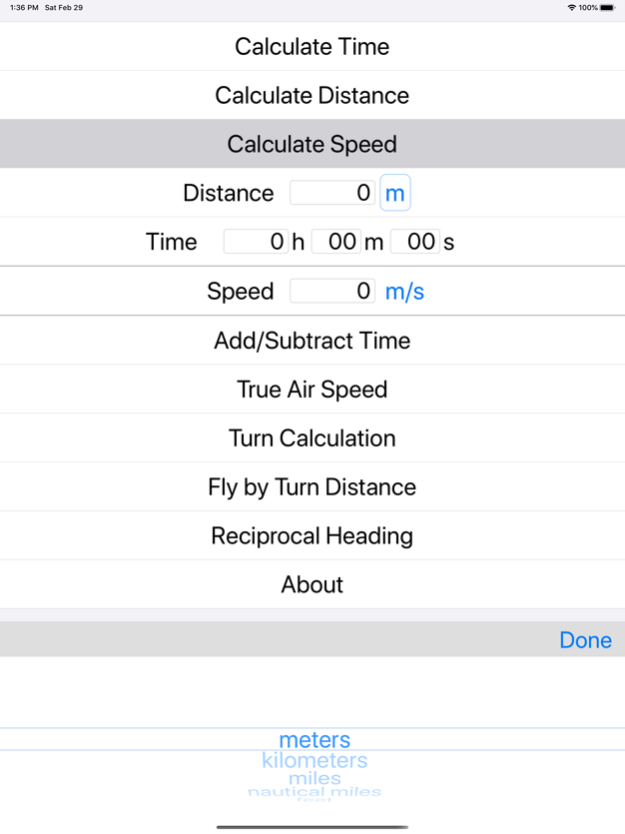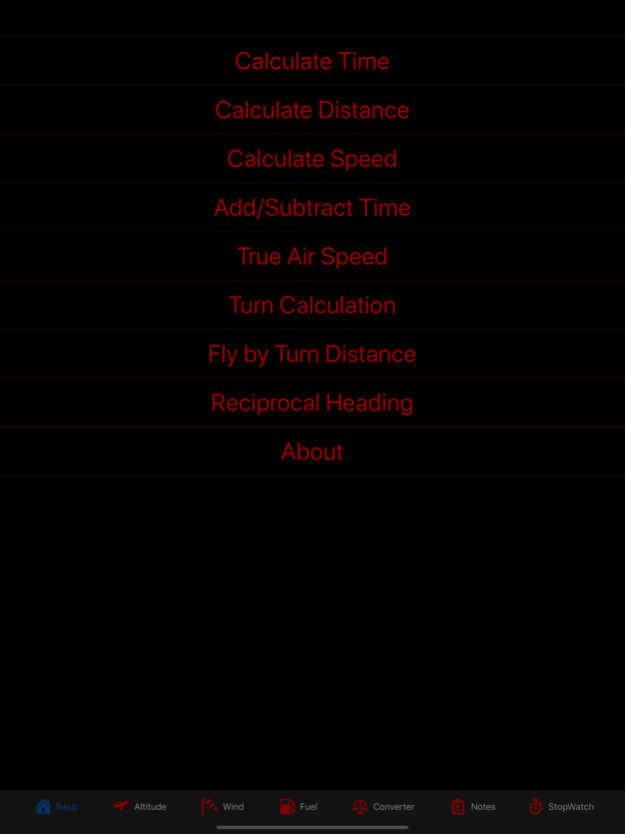Flight Calculator 1.6.1
Continue to app
Paid Version
Publisher Description
Flight Calculator is an app for pilots to perform flight related calculations.
iPad version only (choose preferred orientation for Notes in Settings/Flight calc)
It is highly recommended to read manual at developer's webpage.
If some calculation you need is missing, please contact developer and the calculation will be added as soon as possible.
This app contains following calculations:
Distance, time, speed
Addition, subtraction of time
Turn calculation
True air speed
Fly by turn distance
Reciprocal heading
Pressure altitude
Density altitude
True altitude
Ground speed when climbing or descending
Climb or descent rate
Distance for climb or descent
Wind components
Wind related calculations
Point of No Return
Critical Point
Fuel calculation
Unit Converter
LatLong, MGRS and UTM coordinates conversion
Only for iPad:
Notes (ATIS, Delivery, Free format) (Stylus recommended)
Stopwatch (To track flight and engine time)
The icons for bottom bar were used from http://icons8.com
May 22, 2022
Version 1.6.1
Improved logic for night mode, minor improvements
About Flight Calculator
Flight Calculator is a paid app for iOS published in the Recreation list of apps, part of Home & Hobby.
The company that develops Flight Calculator is Andrej Hyll. The latest version released by its developer is 1.6.1.
To install Flight Calculator on your iOS device, just click the green Continue To App button above to start the installation process. The app is listed on our website since 2022-05-22 and was downloaded 2 times. We have already checked if the download link is safe, however for your own protection we recommend that you scan the downloaded app with your antivirus. Your antivirus may detect the Flight Calculator as malware if the download link is broken.
How to install Flight Calculator on your iOS device:
- Click on the Continue To App button on our website. This will redirect you to the App Store.
- Once the Flight Calculator is shown in the iTunes listing of your iOS device, you can start its download and installation. Tap on the GET button to the right of the app to start downloading it.
- If you are not logged-in the iOS appstore app, you'll be prompted for your your Apple ID and/or password.
- After Flight Calculator is downloaded, you'll see an INSTALL button to the right. Tap on it to start the actual installation of the iOS app.
- Once installation is finished you can tap on the OPEN button to start it. Its icon will also be added to your device home screen.